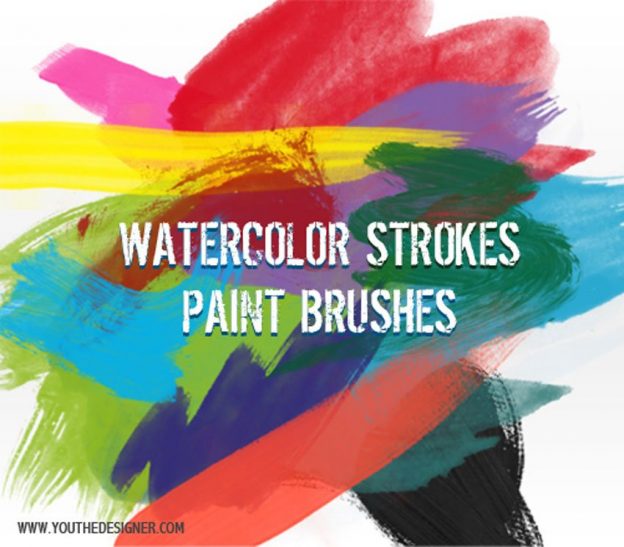Design Idea: Simple Colorful Brush Object – A recent OXO Tower brochure had a clever design idea, but unless you live in the London area and have a particularly keen interest in the OXO Tower, it’s unlikely you’d have seen it.

I thought this idea was too good to let slip away into obscurity, so here it is and here’s one way to do it in Photoshop.
As you can see in the image, they have used balloons to outline the negative space in the shape of the OXO Tower. The design is simple, light and colourful and I really like it. The easiest way I can see to do this in Photoshop is to use a brush and play with the scatter and size settings. https://www.mustangcontracting.com/
How to: make a skin for Launchy
Launchy, an application launcher for originally for Windows, is now available on Linux. Both are identical until you start downloading third-party skins. Many skins work on Windows but have strange graphical glitches and errors on Linux.
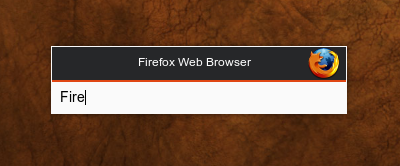
It seems the Linux version is a bit more strict in the way it reads the layout of files. This guide will be a (hopefully) simple guide to creating skins correctly for Launchy 2.0 based mostly on my own trial-and-error in making this Elegant Brit skin.