Started Use Adobe Photoshop Lightroom, NOW! – I started using Lightroom (or Adobe Photoshop Lightroom, as it likes to be called) last month.
It has been great for tagging and cataloging my photo archives and getting rid of some of the useless files – although now the Lightroom archives files themselves take up over 2gb!

Camera RAW
I was skeptical at first – I was happy opening the photos with Camera Raw and importing into Photoshop that way, but Lightroom has streamlined that.
I use to come back from a day of shooting and take 2 or 3 hours going through them that way – opening, processing, trying different presets in Camera Raw, tweaking, opening in Photoshop, tweaking further. https://3.79.236.213/
Getting carried away and ending up with 20 layers of gradient maps, curves adjustment layers, then removing it all and deciding the original was fine, then saving that.
Now I can see the folder of Raw photos and get a nice overview of them. I can process them in the same program, very easily try all my presets to see which looks best just by hovering over each preset (imported from Camera Raw)
Do any further tweaking with all the settings in a sidebar, not get distracted by the plethora of Photoshop options and effects.
When one photo is done, just click the arrow key on the keyboard to move to the next photo and do it again. The whole thing takes far less time now.
If I was just a photographer, I would say Lightroom could replace Photoshop almost entirely.
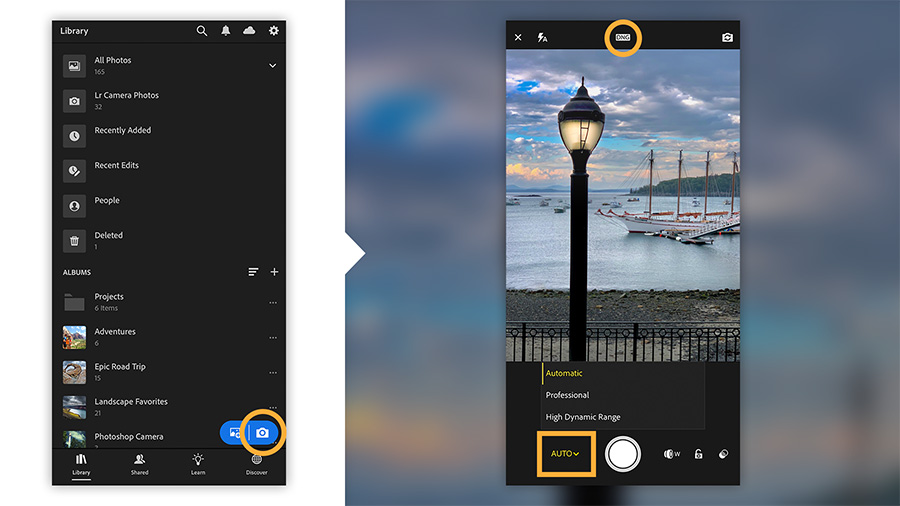
Personally, I enjoy messing with photos too much; adding lomo-style effects and vintage textures, lots of layers and blending and so on, so I don’t think I will ever be able to replace Photoshop.
